How To Increase Mozilla Firefox Browsing Speed
Step 1: Start Mozilla Firefox.
Step 2: Type www.google.com
Step 3: Type "fasterfox add ons for firefox" and click on search.
OR goto below link
https://addons.mozilla.org/en-US/firefox/addon/rsccmanfasterfox/
Step 4: Install FasterFox add ons.
Step 4: You can also install an add-ons named "Ad Block Plus(ABP)" in your Firefox browser.
It blocks unwanted adds from wanted sites.
As a result our browsing Speed increases.

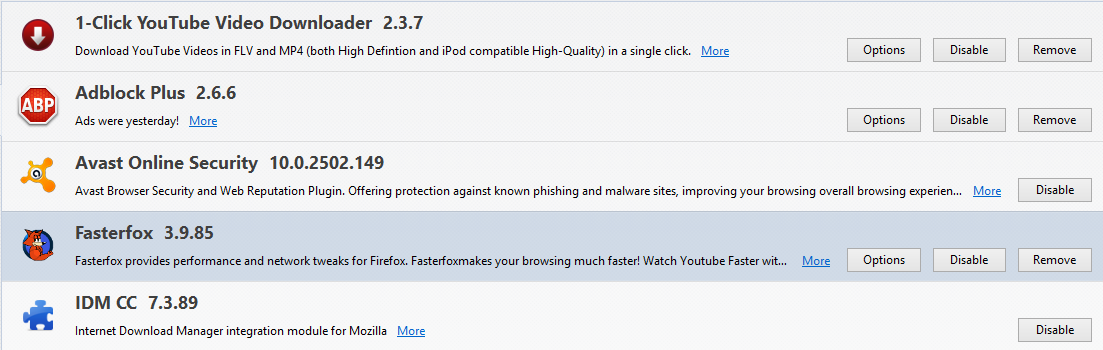


No comments:
Post a Comment