How to configure Linux system as (Apache) web server?
1. Login as root user
Type su root and then password of root user
2. Install the package httpd-manual*.rpm using following command
rpm –ivh httpd-manual.rpm
(you can download httpd-manual*.rpm file from rpm repository
OR
Inside the installation ISO file of Redhat linux, there is a folder named Packages, where we can find all the needed packages.)
3. Edit the file /etc/httpd/conf/httpd.conf and define following things:
vi /etc/httpd/conf/httpd.conf
goto insert mode by pressing i
type following anywhere in the file:
<VirtualHost *:80>
ServerAdmin root@localhost
DocumentRoot /var/www/html
ServerName www.yourServerName.com
</VirtualHost>
To save it, at first press Esc and then type :wq
(We can also give our server’s IP address for ServerName)
4. Start Apache using following command:
service httpd start
Now if we type localhost in browser then “Red Hat Enterprise Linux Test Page” appears which is as below
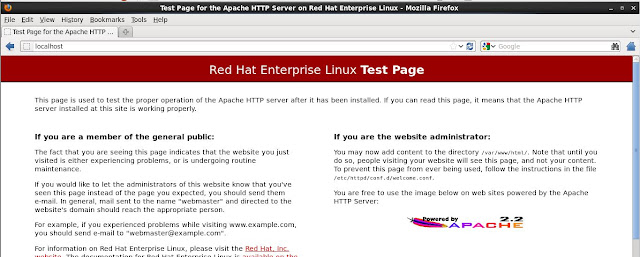
No comments:
Post a Comment